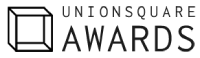The pandemic has pushed many companies to launch a work-from-home program, where formerly office-based workers can do their job safely in the confines of their homes. This scheme supports city quarantine measures and helps curb the spread of the disease.
The negative consequence, however, is that home-based workers are more susceptible to security breaches than employees who do their job in the office. After all, home-based workers do not have an IT team at their disposal, nor can they afford their own vulnerability management tracking tool. Most, if not all, are far away from the digital security of their offices.
If you’re working from home in the wake of the COVID-19 pandemic, here are a few tips to keep your data safe from breaches and prying eyes:
Fortify Your Software with Updates
Make sure that you are using the latest versions of the programs and operating system in your personal computer. This way, you prevent cybercriminals from exploiting the weaknesses of outdated programs. After all, apart from increasing functionality, programs are updated to strengthen security features. Take advantage of these safety updates to protect your work.
Moreover, ensure that you’re using antivirus software—this is non-negotiable. This prevents suspicious malware from entering your personal computer and compromising your data.
To ensure that your data is further protected, follow the 3-2-1 rule in data backup: there should be at least three copies of important data in two different storage formats. For instance, store one .doc copy in the company cloud, one .pdf in your email, and one .doc in an external drive.
Secure Your Home Network

Do not rely on the default password of your router. Change it so that you are sure that no one else in the area knows your password. While it is unlikely that someone else figures it out, changing the password is still an additional layer of protection. Remember that if someone breaches the router, a cybercriminal can access your devices and every piece of data you send through the router.
On top of that, consider using a VPN. This encrypts your data and secures your connection. Without your approval, no one can access the data that flows through a VPN connection.
Don’t Forget About Other Devices and Smartphones
You’re probably not the only one using a laptop in the house—your spouse or children are using their own devices for work and online classes, too. As such, they have to keep digital security in mind, as well. Security measures, such as updating apps, installing antivirus software, and creating backup copies should apply to them, as well.
There’s a high chance that you’re also using your smartphones for your work, which is why they have to be factored in when we’re talking about digital security. Set up two-factor authentication, especially when logging on to social media sites. Then, make sure that phones are updated with the latest firmware versions. Download only legitimate apps from official app stores and consider the app permissions before installing them.
Attackers know that employees who work from home are an easier target for cyberattacks because they do not have the company’s security features at their disposal. So shield your data and your family with these digital security recommendations.