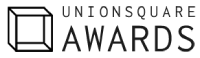Who would have thought that email will just work for those who want to send correspondence to those in far places? Email has evolved into a workplace essential. It is among the innovations that have made work efficient. These have changed the way people conduct business. Email has it much easier to transfer files, cascade announcements, and respond to client messages as soon as possible. But as new trends at work emerge, certain problems and issues may arise. A lot of employees have even encountered challenges and issues due to mismanagement and failures when it comes to priorities. It is time to rethink the way you use email.
Luckily, there are a lot of ways you can streamline the ways you use email. These practices may be difficult to get used to at first. But make them a habit, and you will soon find how they will change the way you email. The challenges and problems you have experienced when using email may even teach you new ways. They will even encourage you to improvise and create new methods. If you are looking for a guide, here are some of the things to keep in mind to make emailing much more efficient:
Stay organized: sort your emails
Nothing beats being organized. If you are an organized person, it will be much easier for you to see the priorities, which in turn allow you to see the bigger picture. In the context of emailing, this means that you will have to sort your emails properly. Sort your emails based on the degree of priority, deadlines, and nature. Some email services actually have functions or features that will make it easy for you to organize incoming emails. Maximize such functions and see how these will help you improve the way you conduct business.

Come up with an email time
One of the best ways to tone down the number of emails entering your inbox is to read and respond to them as much as possible. There are some emails that require immediate response, so do not delay them. There are also some emails that require some thinking, so you may set them aside, especially if the deadlines are not too soon. To make sure that you have responded to all emails, you may set aside an “email time,” a portion of your day where you dedicate yourself to creating emails and responding to the messages in your inbox.
Secure your communications
Email is your means to ensure that your communications are private. But do not just rely on the basic security functions of your email service. You might want to add another layer of security to make sure that your emails are protected. Software, such as Office 365 Email Protection, may be necessary.
Email has changed the way people conduct business. It facilitates quick communication among employees, stakeholders, and clients. But modern methods of doing business come with certain challenges, which you can easily address by being organized and prioritizing the right matters. It pays that you seek the help of your department heads and bosses to make emailing much easier.