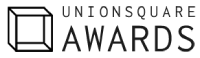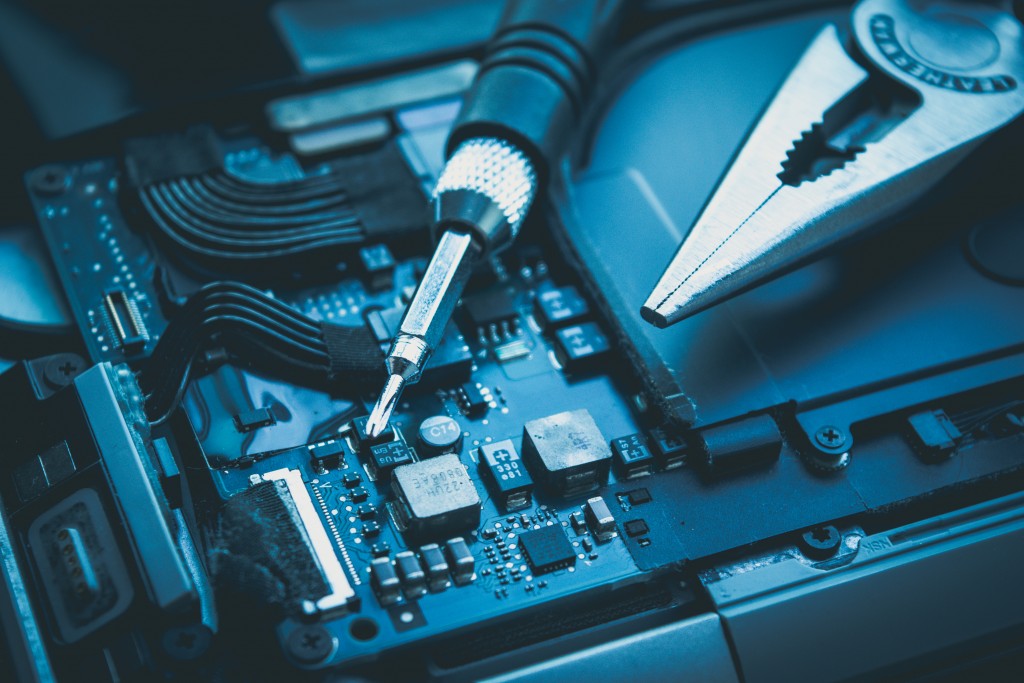No matter how complicated they are, computers have successfully seeped into the lives of many. Students use it to research their homework and also create various papers and essays for school. It is the tool used by many employees out there for administrative or clerical work. In addition to that, it is entrusted to store sensitive information like financial records and important documents like contracts. You might be wondering how a PC is able to store those while still having room for entertaining stuff like music and movies. The answer to that is your secondary storage, which would be your hard drive or solid-state drive. There are also external storage devices you can use like USB sticks, and you can also use managed cloud hosting services if you would like your data to be accessed and handled remotely.
If you are interested in building your own computer or just want to upgrade, you have to know which secondary storage drive is best for you. Here are some important things you have to know that could help with your buying decision.
Form Factor
The first thing you can easily recognize storage drives is their form factor. You should not have any problems with this as they are mostly distinct from each other. Why should you know about this? It all boils down to space and aesthetics.
Starting off with something small. Laptops usually give users easy access to the port in the motherboard where the drive is. All you have to do is take off some screws to pop off your bottom panel, and that should show what you are looking for. A portable computer uses 2.5-inch drives as standard. It is just a little larger than your credit card, only it is 1.25 centimeters thick.
An even smaller form factor would be m.2. These have become increasingly common, and you can find laptops and desktop motherboards having ports for this. They are about the size of a bubble gum stick. A lot of computer builders like using them because they save space and require no additional cables. Just plug them into the board and you are all set. It makes for a setup that looks cleaner.
The bulkiest of them is the 3.5-inch form factor, which is mostly used for traditional hard drives that have spinning magnetic platters in them. There is no other place you can put this except on a desktop computer.
Capacity
When it comes to holding tons of data, the hard drive is still the king in terms of providing the most space for your money. The price of solid-state drives are continually dropping, and they are expected to take over the computer storage space in the near future.
Speed

If you want the fastest storage drive you can use now, the easy answer would be for you to get an NVMe drive. These usually come in the m.2 form. On the motherboard, it uses the super-fast PCIe lanes, the same lanes used by advanced graphics cards. You have to be mindful of where you are placing it on the motherboard, as some m.2 slots use the SATA protocol, which is slower. It would be best for you to consult your manuals for this.
SSDs are finally hitting that sweet spot of providing users with the most bang for their buck. You get read and write speeds that are significantly faster than the usual hard drive. If that NVMe drive is still out of your budget, you will still be a happy camper with an SSD. They usually come in the 2.5-inch form factor and some are slightly thinner than some laptop hard drives.
Once you experience the quick boot times of SSDs, which only takes a few seconds even from a cold boot, it is hard to go back to HDDs or hard disk drives. A lot of the larger 3.5-inch desktop variants run at 7200 RPM, while most laptop hard drives run at 5400 RPM.
Purpose
Defining your purpose or usage scenarios can sway your buying decision. What do you use your computer for, usually?
If you are into video games, future proof yourself by getting the faster drives. Developers are starting to take advantage of the loading speeds, which would allow them to create large levels with seamless transitions when going from one area to another. You can still get by with using a hard drive if you have a large library. You can put some of your older games there since those do not gain meaningful performance even on SSDs.
If you are someone who is into multimedia productivity like video or photo editing, 3D rendering, and audio production, you have to go for speed. These tasks love to constantly load and unload large amounts of data between your storage drive and RAM, so you want something that can keep up with that.
Those who are using their computers for basic stuff like internet browsing or playing movies and music will have no problems with just using the slower hard drives. It would be better to put the money elsewhere, like adding more RAM or getting a better CPU or graphics card as these are areas where you can gain significant performance improvements. You can always add an SSD in the future, but securing your main components is more important as they dictate the base power and upgrade path of your system.
There are many options out there when it comes to storage drives. It is wise to consult your laptop or motherboard’s manual to confirm the compatibility of the component you are eyeing. Storage technology has seen some great strides in the past years, and the users are the winners of these developments. Expect to have faster performance and increased reliability in the near future.