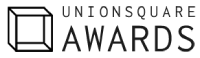Since the Internet was invented, some people have always been trying to use it to harm other people for their personal gain. In the digital age, it is easy to do almost everything online: communication, shopping, research, socialization, banking, etc. However, this convenience can also put people at risk of real dangers, such as identity theft. Media law firms in London and other locations work to protect people from defamation, privacy breaches, and harassment that can all occur online. But identity protection should always start with you.
Here are some of the best ways to protect your privacy and identity online:
1. Limit what you share on social media
Contrary to popular belief, you don’t have to post everything about yourself on the Internet. Things like addresses, phone numbers, dates of birth, and other information can be used to steal your identity. Remove this personal information from your profiles and limit what you share on your timeline.
2. Use different passwords
Most of us have the habit of using the same password for all our online accounts so it will be easier to remember them. However, in case a hacker gets ahold of one password, they can access all of your other accounts if you use the same one for everything. Use different passwords for each account and list them down, so you can remember them.
3. Don’t click on suspicious links
Beware of phishing scams that can pop up on webpages or in your emails. If the website or email shows even the smallest hint of being fake, don’t click any link. If you receive an email from a bank or a government agency, for example, call the establishment first to confirm that they indeed sent the email.

4. Always check the website security
If you look at the web address on top of every website, always look for the “https.” Https means “hypertext transfer protocol with secure socket layer,” signifying that the site is secure. If the website you’re browsing doesn’t have the ‘S’ at the end of ‘Http,’ tread carefully. Or better yet, exit the page.
5. Set up a “wipe phone” feature
If your device has a feature that can wipe out all of your information if it gets lost or stolen, you should set it up immediately. Even if your device has a passcode, hackers can unlock it and have access to all of your personal info.
6. Shop on trusted websites only
When shopping online, only go on websites that are trusted and secure. Look for the ‘https’ on top of the web page and always make sure it shows a padlock symbol before entering any credit card details. Moreover, avoid storing your credit card details for future use. It’s not worth the risk and it will only take you a minute to input again.
The Internet has made it possible to do almost everything online. Nevertheless, you shouldn’t put yourself at risk for identity or data theft. These tips are just some of the ways you can protect yourself online, but they should help you start making adjustments to your Internet usage.