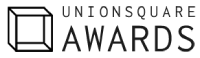If you’re doing most of your work on your computer, then there’s a high chance you’re keeping a lot of files. Because of the volume, it becomes harder to navigate through every folder to find what you’re looking for.
Here are some efficient tips on organizing your digital documents and make your life easier.
Don’t Store Files on Your Desktop
The common practice is to keep all your files on your Desktop. This may seem like the easiest way to access all your files without having to click on several folders and going through dozens of documents. But having your files on your Desktop makes it look extremely messy. The more files you leave there, the more difficult it will be to look for particular documents or applications.
Leaving too many files on your Desktop also slows down your computer, as they use lots of operating memory for no real purpose. This is the same reason your device takes too long to power up. Only create shortcuts of files and apps you frequently use then delete everything else.
Cleaning up your Desktop will speed up its performance.
Don’t Let Files Sit in The Downloads Folder
Cut the habit of leaving your files in the “downloads” folder. Once you’ve downloaded something, make it a point to move it to a designated folder or to delete it if you won’t be using it anymore.
As much as possible, always keep your “downloads” folder empty as it can fill up fast. You might lose an important file if you simply delete everything. Move your downloaded files to their specific folders and free up much-needed memory space.
Backup Your Files
Normally, we let files sit on our computers for years. We may barely = notice, but there could be hundreds, if not thousands of documents stored in your device.
Not only will this make it hard to find newer, more important files, but it will also cause your device to slow down, compromising your productivity.
Make it a habit to move old files to a hard drive or USB device. Better yet, save them in online cloud storage to keep them safe and accessible from any device. That way, you’re only keeping what you need on your computer and removing old documents you rarely use.
Tap Your Inner Organizing Guru

Not to suggest you become obsessive-compulsive about it, but you being extra efficient with your file organization will make your life much easier.
You can group your files by classification. For example, use one folder for all your Word documents, another for spreadsheets, and another for images, so on and so forth. Within each folder, you can classify the files by date, use, and different labels.
It’ll only be too much work at the beginning. Once everything’s in their destination, it’ll be easier saving new files.
If you organize your files, you’ll find that you’ll cut down on the time you spend working. That’s because it will be easier for you to find the documents you need, without having to spend minutes navigating through countless folders.